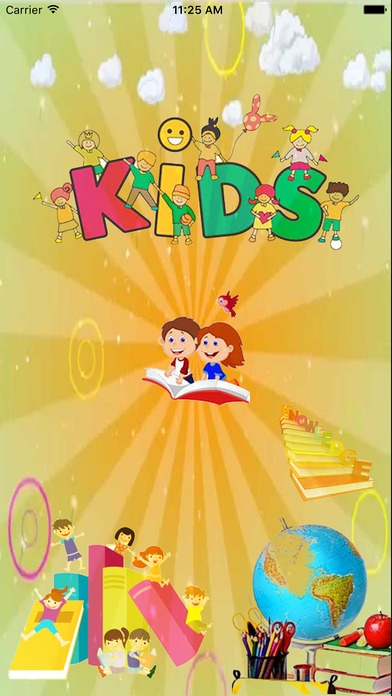GK Tutor 1.0
Continue to app
Free Version
Publisher Description
A lot of people these days claim to have had it easier in their day, the schools and the admission procedure have intensified to such extend that it seems impossible to ever be fully prepared. Even if the child somehow manages to scrape through the school, entrance tests for every respected courses or institutions drill the child completely. One such troublesome topic is General Knowledge which has become an essential ingredient in every important exam these days, may it be MBA or UPSC and some exams are purely based on GK and aptitude. The hurdle that is often faced to prepare for such exams is that there is too much information to retain and if you start late, too little time to do it. The only way to make your road smoother in this case is to make it a habit to learn slow and learn daily as information will never seize to increase in volume. We bring this app which aims at fulfilling their intellectual needs and give their brain enough material to build discussions over. Your child s daily dose of General knowledge loaded on their phones. Download the app now to start preparing for a brighter future
Requires iOS 8.0 or later. Compatible with iPhone, iPad, and iPod touch.
About GK Tutor
GK Tutor is a free app for iOS published in the Kids list of apps, part of Education.
The company that develops GK Tutor is Xenon Nation. The latest version released by its developer is 1.0. This app was rated by 1 users of our site and has an average rating of 4.0.
To install GK Tutor on your iOS device, just click the green Continue To App button above to start the installation process. The app is listed on our website since 2016-07-14 and was downloaded 129 times. We have already checked if the download link is safe, however for your own protection we recommend that you scan the downloaded app with your antivirus. Your antivirus may detect the GK Tutor as malware if the download link is broken.
How to install GK Tutor on your iOS device:
- Click on the Continue To App button on our website. This will redirect you to the App Store.
- Once the GK Tutor is shown in the iTunes listing of your iOS device, you can start its download and installation. Tap on the GET button to the right of the app to start downloading it.
- If you are not logged-in the iOS appstore app, you'll be prompted for your your Apple ID and/or password.
- After GK Tutor is downloaded, you'll see an INSTALL button to the right. Tap on it to start the actual installation of the iOS app.
- Once installation is finished you can tap on the OPEN button to start it. Its icon will also be added to your device home screen.